ADVERTISEMENTS
New Blogger Feature: Label Cloud – There’s new news from blogger buzz, now blogger has supported the label cloud.
Label Cloud Widget made by blogger is very interesting; one of the interesting things is that we can choose whether to include the number of post or not, or which labels to be displayed.
Label Cloud Widget made by blogger is very interesting; one of the interesting things is that we can choose whether to include the number of post or not, or which labels to be displayed.
If you are still confused how to install blogger label cloud, here are the instructions:
1.Please login to blogger with your ID
2.Click Layout
3.Click Add a Gadget (if you have the gadget in your blog, simply edit it)
4.Click the sign plus ( + ) for Label :

Give the sign for Cloud :

If you want your label cloud with no number of posts, simply remove the tick on "Show number of posts per label"

If you don’t want all labels displayed, you can filter it by giving the sigh on the radio button “Selected Label”, then click edit. Remove the tick/unmark on the label you don’t want to be displayed.


5.To end all settings, of course, click the button SAVE.
6.Done
There is an experience, that those who have the Label Widget previously don’t succeed to edit their Label Widget. The best way to do is that you have to remove your old label widget first, and then start from the beginning as shown in the instructions above.
Happy enjoying the new feature from blogger, and I hope that blogger will add more features. Congratulations!

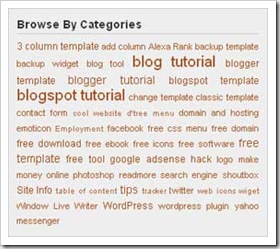




0 comments