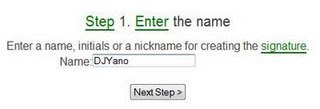If you are that kind of person that wants your phone to have something extra in terms of looks and functions then the LG u8138 is the phone for you. The phone is a clamshell type flip phone. The phone is ultra light as it weighs a mere 124 grams. Accessories that come with the phone and they are optional are data kit with CD, hands free kit, stereo headphones and travel adapter. The two screens that the phone has compliment each other well, same type and same number of colors. The internal screen is larger ands the advantage with the internal screen being large is that you get to browse the internet with a big screen. The internet browser is WAP 2, 0. The phone enables the user who browses the internet to download all the files and data that they may want. Some of the data that you may download include latest news and games and stock reports. The memory of the phone is very big and you can be assured of listening and watching for hours on end. The endless hours of the phone makes sure that when you are delayed at the airport or you are on a long trip to another state your are never bored. The polyphonic ringer at the phone has makes sure that the sound quality coming from the phone is of the highest quality.
All this entertainment that one has on his phone would be worthless if it did not come with a battery tat allows you to listen and watch all of the files. The phone if it was compared to people some would say it is blonde meaning it is good looking and nothing of substance hat t has to offer then that is further from the truth. The camera has a rotating lens, a camera for both pictures and videos. The phone has a feature that makes sure that your photos come out okay as it continues shooting up to six times. The phone also has internal picture frames that the pictures that have been taken can be put into. The frames you may realize are not for you and if that is the case then you can have your pictures as wall paper for the internal screen
The phone I would say is fro young people has it has a large memory which many young people look for in a phone. This does not mean that age groups will not buy it