ADVERTISEMENTS
Add your Signature to Blogger after every post
Writing a post or an article is like writing a letter. A letter will not complete if you doesn't add your signature in it. See right for an example signature. That's mine. You can add it too, just follow the simple instructions below.
Creating you signature
There are many ways to create your own signature online. But i chose the simple one so that you can easily understand.
Go to My Live Signature and just follow the instructions given.
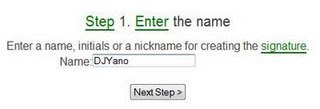
OR ELSE:
U can use any other Online signature maker.
Adding signature to Blogger
So you already got your signature but how do you add it in Blogger after every post? Basically there are two methods. But before you add it in Blogger, you have to host your image first. I used http://imageshack.us/ for mine.
After you have hosted image, replace YOUR IMAGE URL that is in blue.
<img src='YOUR IMAGE URL'/>
Method 1:
This is the easiest method. Go to Blogger dashboard, go to Settings -> Formatting -> Post Template.
Add <img src='YOUR IMAGE URL'/> and Save Settings.
You are done, you signature will display when you post your new article.
Method 2
Method 2 is quite for some people, if you are not sure what you are doing please follow Method 1 but if you insist and you want to try this Method please backup your template first.
Step 1
Find this code :-
<p><data:post.body/></p>
if you can't find the code, find this :-
<data:post.body/>
After you have found the code, paste <img src='YOUR IMAGE URL'/> just after <p><data:post.body/></p>
Step 2
Save your template.
Enjoy your new signature.




Great ! I am so happy that I found this blog post. You have posted both the methods to add signature to your blog. I also think that the first method is better than the second and is highly recommended for first time user
digital signatures
Wow. All these tools are a great option and I am learning about each of them from this post.
email signature creator