ADVERTISEMENTS
How to Animated GIF Image/Picture??
Animated pictures do attract a lot of attention, due to continuous movements in them.So how about making an animated image youself ?
May be you will get some interest after seeing this animted flying bird image creation.
First we have to take 3 different images of a bird in 3 different positions like this:
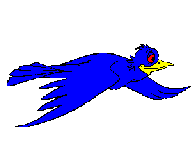
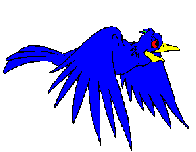
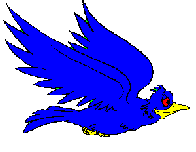
Now simply add them all to make a single animated flying bird image. Like this :-
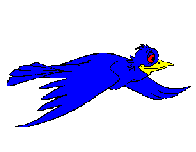
Interesting and looks easy right ?
Well it is as easy as "selecting the images and hitting a button"
In a Google search result you may find many software, to do this task, but most of them are either paid, or they will leave a watermark of there logo on the images created.
So Here's small (just 20 kb) and easy to use freeware, to enhance your creativity :
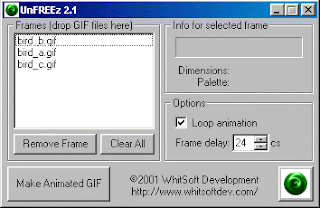
Download Link - UnFreez - Animated Image creator
But one limitation of this product is that, you can only add ".gif" images which will be joined together.
Now the problem is if you have .png or .bmp or .jpg images, and you try to change their formats to .gif then they will definitely lose quality, and the result will be very bad.
So as a solution, use a software which can easily convert images of any format to .gif file format without losing any information, rather improving the quality, and giving you the option to resize the images too.
So before you start showing your work, look at this example too:

Ok, I am just kidding :)
May be you will get some interest after seeing this animted flying bird image creation.
First we have to take 3 different images of a bird in 3 different positions like this:
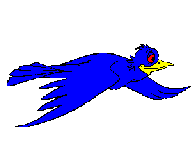
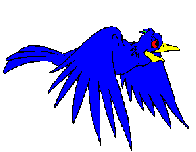
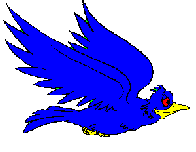
Now simply add them all to make a single animated flying bird image. Like this :-
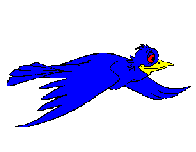
Interesting and looks easy right ?
Well it is as easy as "selecting the images and hitting a button"
In a Google search result you may find many software, to do this task, but most of them are either paid, or they will leave a watermark of there logo on the images created.
So Here's small (just 20 kb) and easy to use freeware, to enhance your creativity :
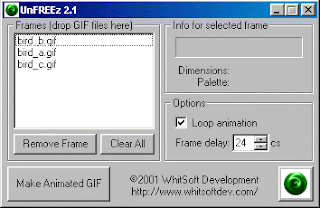
Download Link - UnFreez - Animated Image creator
But one limitation of this product is that, you can only add ".gif" images which will be joined together.
Now the problem is if you have .png or .bmp or .jpg images, and you try to change their formats to .gif then they will definitely lose quality, and the result will be very bad.
So as a solution, use a software which can easily convert images of any format to .gif file format without losing any information, rather improving the quality, and giving you the option to resize the images too.
So before you start showing your work, look at this example too:

Ok, I am just kidding :)




Nice information.It is useful.great tips.thank for sharing.Keep it up