ADVERTISEMENTS
Floating 'Subscribe' Button at Left Center of Your Blog
In previous posts i have mentioned about 'Take Me Top or Back To Top' button. I forgot to mention about floating image at left center or right center. From this hack you will able to add floating subscribe button at left center. You can see SUBSCRIBE button at left side of this blog template.
Follow these steps:
1. Login in to Blogger Dashboard
2. Go to Layout
3. Click on 'Add a Gadget' or 'Add Page Element'
4. Copy and Paste following code in popup window editor.
Replace url in red with your feedburner email subscription url.
( You will get email subscription url here : FEEDBURNER Dashboard >> Select Your FEED >> PUBLICIZE >> EMAIL SUBSCRIPTIONS )
5. Save gadget and Say Thanks if you found this article useful.
You can Replace url in Blue with your own image or you can try the images below:

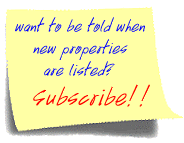


Follow these steps:
1. Login in to Blogger Dashboard
2. Go to Layout
3. Click on 'Add a Gadget' or 'Add Page Element'
4. Copy and Paste following code in popup window editor.
<a style="display:scroll;position:fixed;bottom:350px;left:0px;" href="http://www.feedburner.com/fb/a/emailverifySubmit?feedId=2719849&loc=en_US" target="_blank" title="Updates Directly in Your Inbox"><img src="http://i391.photobucket.com/albums/oo351/Everythingmasthi/subscribe-1.gif"/></a>
Replace url in red with your feedburner email subscription url.
( You will get email subscription url here : FEEDBURNER Dashboard >> Select Your FEED >> PUBLICIZE >> EMAIL SUBSCRIPTIONS )
5. Save gadget and Say Thanks if you found this article useful.
You can Replace url in Blue with your own image or you can try the images below:

http://i391.photobucket.com/albums/oo351/Everythingmasthi/subscribe-me.jpg
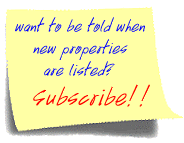
http://i391.photobucket.com/albums/oo351/Everythingmasthi/subscribe-3.gif

http://i391.photobucket.com/albums/oo351/Everythingmasthi/subscribe-2.png

http://i391.photobucket.com/albums/oo351/Everythingmasthi/subscribe.jpg




0 comments