Download : Here
Instructions: Installation and settings
Author: Templates Novo Blogger
Category: NeutralProperties: 2 Columns, Black, Fixed width, Gray, Right sidebar, WhiteAdded: March 19th, 2009
Best place to get all latest Blogging Tools.

.author-comments {
background: #ffffff;
border: 2px solid #666666;
padding: 5px;
}
<dl id='comments-block'>
<b:loop values='data:post.comments' var='comment'>
<dt class='comment-author' expr:id='"comment-" + data:comment.id'>
<a expr:name='"comment-" + data:comment.id'/>
<b:if cond='data:comment.authorUrl'>
<a expr:href='data:comment.authorUrl' rel='nofollow'><data:comment.author/></a>
<b:else/>
<data:comment.author/>
</b:if>
<data:commentPostedByMsg/>
</dt>
<b:if cond='data:comment.author == data:post.author'>
<dd class='comment-body-author'>
<p><data:comment.body/></p>
</dd>
<b:else/>
<dd class='comment-body'>
<b:if cond='data:comment.isDeleted'>
<span class='deleted-comment'><data:comment.body/></span>
<b:else/>
<p><data:comment.body/></p>
</b:if>
</dd>
</b:if>
<dd class='comment-footer'>
<span class='comment-timestamp'>
<a expr:href='"#comment-" + data:
comment.id' title='comment permalink'>
<data:comment.timestamp/>
</a>
<b:include data='comment' name='commentDeleteIcon'/>
</span>
</dd>
</b:loop>
</dl>
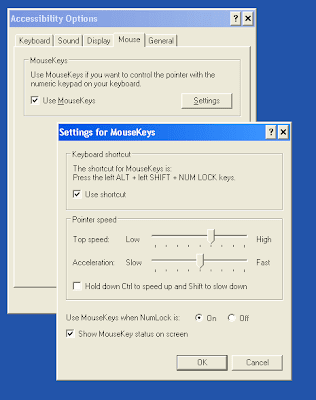
Bill Gates (Founder of Microsoft)
1. Be nice to nerds. Chances are you’ll end up working for one.
2. Your most unhappy customers are your greatest source of learning.
3. When the PC was launched, people knew it was important.
4. We always overestimate the change that will occur in the next two years and underestimate the change that will occur in the next ten. Don’t let yourself be lulled into inaction.
5. Success is a lousy teacher. It seduces smart people into thinking they can’t lose.
6. People everywhere love Windows.
7. If you can’t make it good, at least make it look good.
8. DOS is ugly and it interferes with users’ experience.
9. 640K ought to be enough for anybody.
10. We are not even close to finishing the basic dream of what the PC can be.
11. Whether it’s Google or Apple or free software, we’ve got some fantastic competitors and it keeps us on our toes.
Steve Jobs (CEO of Apple)
12. Apple’s market share is bigger than BMW’s or Mercedes’ or Porsche’s in the automotive market. What’s wrong with being BMW or Mercedes?
13. Design is not just what it looks like and feels like. Design is how it works.
14. Why join the navy if you can be a pirate?
15. Pretty much, Apple and Dell are the only ones in this industry making money. They make it by being Wal-Mart. We make it by innovation.
16. You can’t just ask customers what they want and then try to give that to them. By the time you get it built, they’ll want something new.
17. Innovation distinguishes between a leader and a follower.
Kevin Rose (Founder of Digg)
18. I don’t care what it is, when it has an LCD screen, it makes it better.
19. I would have much rather have the new employees pay an extra 4 percent for pensions than have all of us pay an extra 1.5 percent for health care. At least new workers know what they’re getting into when they get hired.
20. It gives us a chance to show off our community.
21. Why would you sell unless you feel you’ve played your hand?
22. It’s not that we don’t want to pay people, but we don’t want to discourage people who are not getting paid from submitting quality content.
Michael Dell (CEO of Dell)
23. Our business is about technology, yes. But it’s also about operations and customer relationships.
24. Twenty years and $40 billion. They seem like good round numbers.
25. It’s through curiosity and looking at opportunities in new ways that we’ve always mapped our path at Dell. There’s always an opportunity to make a difference.
26. The interesting thing is when we design and architect a server, we don’t design it for Windows or Linux, we design it for both. We don’t really care, as long as we’re selling the one the customer wants.
27. People consume information better with their eyes.
28. What we are trying to do is appeal to customers with technological experience.
29. You know in today’s business world if you get behind in your e-mail you fall out of touch very quickly.
30. The Internet is probably the most significant thing that has come along.
31. It’s customers that made Dell great in the first place, and if we’re smart enough to listen to customer needs, we’ll succeed.
Mark Zuckerberg (the youngest self-made billionaire who founded Facebook)
32. Banks and lenders just need to be more responsible about whom they give credit cards to.
33. There’s lots of stuff none of us have ever seen before. That’s good in some ways, but limiting in other ways.
34. People are learning how to use the site and what’s OK to share. As time goes on, people will learn what’s appropriate, what’s safe for them - and learn to share accordingly.
35. I don’t have an alarm clock. If someone needs to wake me up, then I have my Blackberry next to me.
Michael Arrington (Tech Blogger @ TechCrunch.com)
36. My first impression: It’s fast, slick and stable.
37. Jack recognizes that his strength is his one-on-one relationship with people. Most politicians don’t have the patience, nor the discipline, to maintain that over a long time.
38. I think it’s clearly Yahoo. Microsoft and Yahoo like each other and have worked together in the past.
Bram Cohen (CEO of BitTorrent Inc.)
39. Despite my emphasis on technology, i do not view laws as inherently evil. My goals are political ones, even if my techniques are not. The only way to fundamentally succeed is by changing existing laws. If I rejected all help from the political arena I would inevitably fail.
40. With BitTorrent, the cat’s out of the bag.
41. The mark of a mature programmer is willingness to throw out code you spent time on when you realize it’s pointless.
42. It’s always hard to predict what’s coming up next. My main guess is that content creators will increasingly start using BitTorrent to distribute their own work directly.
43. When I put my mind to it, I can be a megalomaniac.
44. You get so tired of having your work die. I just wanted to make something that people would actually use.
45. My father taught me Basic and rudimentary C, I learned everything else on my own, including studying computational complexity on my own. That’s more a function of my age than anything else though - back when I was in school there were hardly any programming.
46. Give and ye shall receive.
47. I hated school, and dropped out of college. I got picked on a lot in school, and had a lot of trouble making friends.
48. BitTorrent will become the ideal platform for both independent publishers and the world’s leading media companies.
49. Technology is not a panacea. I refuse to work on technology to track users, analyze usage patterns, watermark information, censor, detect drug use, or eavesdrop. I am not naive enough to think any of those technologies could enable a ‘compromise’.
Larry Page (Founder of Search Engine Giant - Google)
50. Basically, our goal is to organize the world’s information and to make it universally accessible and useful.
51. If you can run a company a bit more collaboratively, you can get a better result, because you have more bandwidth and checking and balancing going on.
52. The ultimate search engine…will understand exactly what you mean and give back exactly what you want.
53. It’s quite complicated and sounds circular, but we’ve worked out a way of calculate a Web site’s importance.
54. You don’t need a 100-person company to develop the idea.
55. The ultimate search engine would basically understand everything in the world, and it would always give you the right thing. And we’re a long, long ways from that.
56. We don’t have as many managers as we should, but we would rather have too few than too many.
57. The Star Trek computer doesn’t seem that interesting. They ask it random questions, it thinks for a while. I think we can do better than that.
58. We are excited in Internet access in general. With better access to the Internet, people do more searches.
59. We have a mantra: don’t be evil which is to do the best things we know how for our users, for our customers, for everyone. So I think if we were known for that, it would be a wonderful thing.
60. We really care about our brand. We really want it to stand for high quality. We want people to be excited about it, for it to be fun.
61. I remember turning in my first assignment in elementary school using the computer and the teachers were kind of confused that I had printed it.
Sergey Brin (Founder of Search Engine Giant - Google)
62. As we go forward, I hope we’re going to continue to use technology to make really big differences in how people live and work.
63. It’s clear there’s a lot of room for improvement, there’s no inherent ceiling we’re hitting up on.
64. To me, this is preserving history and making it available to everyone.
65. Google actually relies on our users to help with our marketing. We have a very high percentage of our users who often tell others about our search engine.
66. These two chefs will play an important role in managing the company’s growing appetites.
67. We just want to have great people working for us.
68. Obviously everyone wants to be successful, but i want to be looked back on as being very innovative, very trusted and ethical and ultimately making a big difference in the world.
69. Too few people in computer science are aware of some of the informational challenges in biology and their implications for the world. We can store an incredible amount of data very cheaply.
70. Some say Google is God, others say Google is Satan. But if they think Google is too powerful, remember that with search engines unlike other companies, all it takes is a single click to go to another search engine.
71. We believe we could build a better search. We had a simple idea, that not all pages are created equal. Some are more important.
Jerry Yang (Co-Founder of Yahoo!)
72. Certainly Yahoo wouldn’t exist without the sort of environment that Stanford gave us to allow us to create it.
73. On the outside, Yahoo is a fun and irreverent place, but on the inside, we are extremely competitive.
74. We look at our users’ interests, without our users, we don’t have business.
75. I don’t like the outcome of what happens with these things. But we have to follow the law.
76. I think that it’s always possible to have a great company if you have great ideas. I will say that since the Web has become more commercialized, it also takes some good financial resources to build a great business, but as I always say, you have to have the idea first.
77. In June 1994, while it is still our hobby, we renamed it “yahoo” to stand for “yet another hierarchical officious oracle”.
78. We are all here in China that represents quite a lot of opportunities, not only on the business side, but also on the social side.
79. If you look what we’ve done in Japan…, we’ve built a great asset there.
80. China is a key market for any Internet company. We think (the deal) will allow us to grow from a strong position to a dominant one.
81. It helps a ton when you learn people’s names and don’t butcher them when trying to pronounce them.
82. We are driving innovation to be leaders in areas such as advertising, music, broadband, and search. Consumers vote with their mouse every day and we never take their choices for granted.
Jimmy Wales (Founder of Wikipedia)
83. Wikipedia is a non-profit. It is either the dumbest thing I ever did or the smartest thing I ever did. Communities can build amazing things, but you have to be part of that community and you can’t abuse them. You have to be very respectful of what their needs are.
84. I have always liked the idea of going to print because a big part of what are about it to disseminate knowledge throughout the world and not just to people who have broadband.
85. Everybody tells jokes, but we still need comedians.
86. The bigger it gets and more people stumble across it, the more people are interested in volunteering.
87. My original concept was to provide a free encyclopedia for every single person in the world.
88. We are talking to several agents and publishers about what they would be interested in.
89. Love. It isn’t very popular in technical circles to say a lot of mushy stuff about love, but frankly it’s a very very important part of what holds our project together.
90. The purposed is really contained in the word “freely licensed” which is to make available to anyone in the world, in any language, a curriculum that they can copy, redistribute and modify, for whatever purpose they may have, for free.
91. Our growth rate continues to be staggering.
92. I’m learning Germain,…You couldn’t learn German just from a textbook…So I’m learning from audio CDs and games.
Jeff Bezoes (Amazon Founder)
93. A brand for a company is like a reputation for a person. You can earn reputation by trying to do hard things well.
94. We were hoping to build a small, profitable company. And of course what we’ve done is build a large, unprofitable company.
95. What we want to be is something completely new. There is no physical analog for what Amazon.com is becoming.
96. If you do build a great experience, customers tell each other about that. Word of mouth is very powerful.
97. There are two kinds of companies, those that work to try to charge more and those that work to charge less. We will be the second.
98. We believe there’s a tremendous opportunity ahead across the $5 trillion retail market globally.
99. We see our customers as invited guests to a party, and we are the hosts. It’s our job every day to make every important aspect of the customer experience a little bit better.
100. Amazon.com thrives to be the e-commence destination where consumers can find and discover anything they want to buy online.
101. We expect all our businesses to have a positive impact on our top and bottom lines. Profitability is very important to us or we wouldn’t be in this business.