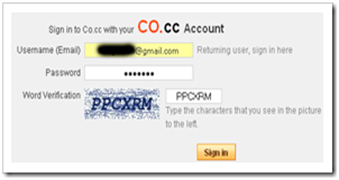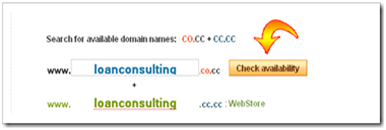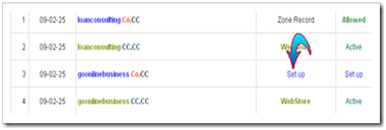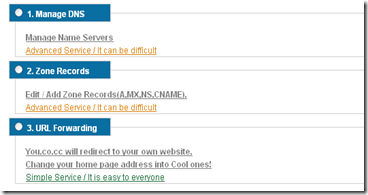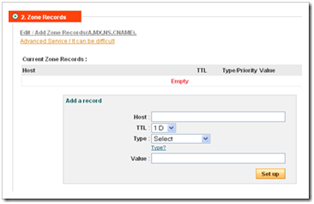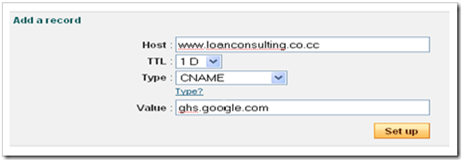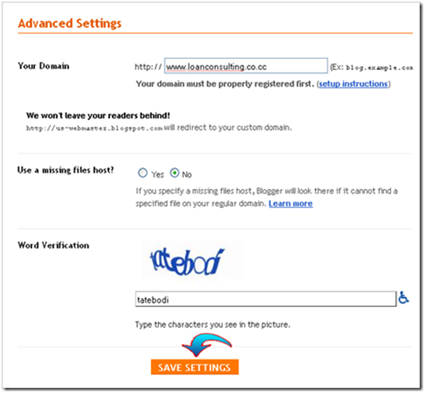- Firstly, open notepad and copy the following code:
[ExtShellFolderViews]
{BE098140-A513-11D0-A3A4-00C04FD706EC}={BE098140-A513-11D0-A3A4-00C04FD706EC}
[{BE098140-A513-11D0-A3A4-00C04FD706EC}]
Attributes=1
IconArea_Image= background image - In the above code you need to replace ‘background image’ with the actual file name of the actual image file name. For instance, ‘flowered.jpg’.
- Now, save it as “desktop.ini” without the quotes.
- Place the “desktop.ini” file and your image file in your USB drive. You can hide the files if you want so that they won’t get deleted accidently.
- Refresh or re-plug your USB device to see the new background for your USB drive window.
Very little is known about the features and specifications of the handset other than it is powered by the sun. It would be safe to assume that the handset is very basic and likely has call features only to ensure low power needs.

Digicel serves many rural areas in developing countries where access to electricity is limited. The handset is expected to launch in select markets in June. I think that the device would be appealing to consumers in the US who are away from electricity for extended periods as well.
Via Digicel
For instance, the web address shown in the screenshot image will set a new timer in your browser to beep after 59 seconds.
To create a timer, type http://e.ggtimer.com/ in the address bar and append the time in plain English. Example usage:
30 seconds - e.ggtimer.com/30
2 minutes - e.ggtimer.com/2minutes
1 hour, 14 minutes, 35 seconds - e.ggtimer.com/1hour14minutes35seconds
The tool will also make a sound when the countdown is over so you can easily have the timer tab running in the background while you continue to work on other tasks.
Demo site here : Download from here
Click on My Computer Icon located on your desktop and go to the desired drive in which you want to regain the space by deleting unnecessary files. Right click on the drive and click on ‘Properties’. On the main first ‘General’ Tab you will find ‘Disk Cleanup’ option, Click on it.
It starts scanning for Compressed Old Files, Catalog Files for the Content Indexer & Recycle Bin Files. Then gives you with a quick report on the files which can be deleted, and a option to Check/unCheck them before deleting. Generally these files are permanently deleted and you cannot recover them. The Old Compressed files are those which are saved on your after a certain time period and there is generally no need for those.
Once you select these files and CleanUp you would regain a lot of hard disk space which was previously used by useless files.
The saved space may not be very high but it depends on the files space already used and deleted after the above step but it can still help you when you are in urgent need of some Disk Space while installing a new software.
Source: Daily Tech
However, Microsoft’s Steven Sinofsky, senior vice president for the Windows and Windows Live Engineering Group, has broken the silence at last, saying that Microsoft has indeed been listening and has fixes planned for over 2,000 bugs found by testers.
Mr. Sinofsky writes that at its peak, Microsoft was receiving one Send Feedback report every 15 seconds for an entire week. It has received 500,000 feedback reports already — approximately 500 per developer, part of why it has been too busy to say much. Microsoft also thanks its Connect members (the MSDN/Technet enrolled beta customers) for sending in numerous technical reports. Both the public and the Connect feedback has helped more bugs be found and fixed than in any previous Windows release, Mr. Sinofsky states.
Mr. Sinofsky shed light on Microsoft’s definition of a bug as well, stating:
Let’s talk a bit about “bugs”. Up front it is worth making sure we’re on the same page when we use the much overloaded term bug. For us a bug is any time the software does something that someone one wasn’t expecting it to do. A bug can be a cosmetic issue, a consistency issue, a crash, a hang, a failure to succeed, a confusing user experience, a compatibility issue, a missing feature, or any one of dozens of different ways that the software can behave in a way that isn’t expected. A bug for us is not an emotional term, but just shorthand for an entry in our database representing feedback on the product. Bugs can be reported by a human or by the various forms of telemetry built into Windows 7. This broad definition allows us to track and catalog everything experienced in the product and do so in a uniform manner.
Hardware support is also doing quite well for the new operating system. Microsoft has recorded 10 million device installations, and the use of around 2.8M unique plug-and-play device identifiers. Of the hardware used, over 75 percent of it worked with the system’s prepackaged drivers, writes Mr. Sinofsky. He says that virtually all of the remaining hardware was easily support via driver downloads from Windows Update or by direct links to the manufacturer’s web site.
Even some critics who were incensed at Microsoft’s lack of communications have been warmed up by Mr. Sinofsky. Chris Holmes of the blog GeekSmack recently had written, “I know I drifted off into a bit of a rant … and hopefully this feedback is taken seriously by the Windows team (hey, there’s a chance, it’s not like we’re dealing with the Windows Live team, those people don’t know the meaning of the word feedback).”
However, after a personal email from Mr. Sinofsky, his feelings softened. He states, “I honestly was not expecting a reply as I understand that Steven is undoubtedly a very busy man. But when I checked my in-box a few hours later, not only did he respond, but he did a very good job explaining his position and why the interim builds were not a good option for this release cycle.”
While Mr. Sinofsky’s metrics and comments surely won’t placate all the disgruntled testers out there, it certainly seems a positive direction from Microsoft.
Microsoft has recently become less stubborn and has become more receptive to feedback, after having long gone its own way. For example, when a major security flaw was found in the UAC, a critical Windows 7 and Windows Vista component, Microsoft initially refused to change it. However, it then quickly turned around, swallowing its pride and admitting to its mistake. The UAC fix is among the many flaws and bugs the team will have fixed for the release of Windows later this year.
Source: DVICE
Adsense for Feed allows us to get more earnings from our feed readers such as Google Reader and more. Adsense for domain is for those who have an unused domain. You can place Adsense on the domain, and for those who used to play in Domain parking, will know more about Adsense for domain.
When you create Adsense for content in the form of text or image, usually you can only customize the Adsense format, Adsense color, and corner style (rounded or square). There is a newest feature that you can customize in Adsense for content. You can customize the font of your Adsense text. With this font customization, you can fit your Adsense font with the text font of your blog, it will make your Adsense in harmony with your blog so that the readers will be much interested in clicking your Adsense, and dollars will be closer to your pocket.
Happy optimizing your Adsense!
A quote from his site:
If you would like the chance to win one of these DVDs mailed to you (international readers welcome), please send an email to win7betadvd@gmail.com. The email can be blank, contain a quote from Einstein or a picture of your cat - it doesn’t matter. Fifteen (15) winners will be picked at random on Friday 27th February 2009 (Australian time). Product keys are available separately from the Microsoft website.
[via-istartedsomething]
Note: This tweak has nothing to do with Windows Product Activation (WPA) and will not allow you to register illegal XP software.
To begin, first verify the registration details of your Windows computer. For Windows XP and Windows Vista click on Start and right-click on My Computer (just Computer). You will see the screen shown below ( Some fields blurred for security issues ).

Steps to change Registered User and Company Name:
- Click Start, and then click Run.In the Open box, type regedit, and then click OK.
Locate the following registry key:
HKEY_LOCAL_MACHINE\SOFTWARE\Microsoft\Windows NT\CurrentVersion - To change the company name, do the following:
In the right pane, double-click RegisteredOrganization. Under Value data, type the name that you want, and then click OK. - To change the name of the registered owner, do the following:
In the right pane, double-click RegisteredOwner. Under Value data, type the name that you want, and then click OK. - Click Exit on the File menu to quit Registry Editor and open system property windows again to see the chnages.
BMW to develop a new navigation system that “learns” the driver’s destination of choice
Source: 4WheelsNews
According to BMW the system, which is aptly called the ILENA, short for Intelligent Learning Navigation, is already 80 percent accurate with regards to it guesses of the car’s next possible stop. This system besides the convenience also aims at efficiency. The onboard computer can do some computations and analyses based on the information it gathers and automatically adjusts the car’s performance and power utilization accordingly. When this idea is brought to all of the car’s system, it can effectively lower costs between 5-10 percent.One downside to this system is clear – people will lose their privacy as a computer keeps track of every move they make. Whether privacy is worth exchanging with a few percentages of economy is a good question to ask. Of course, different individuals may offer different answers. With the apparent success of the ILENA project, BMW will be pushing this system toward a debut within five years or so in a 7-Series sedan.
I mean, what you have built to your old blog will be in vain and useless, for instance, the backlinks, your registration to several websites for the improvement of your blog, and more. You should start it again from the beginning or do the change to your registration setting. Therefore, Wonderful-Tricks suggests you to change the blogspot domain only to your new blog. However, if you think you should do that due to any reason and consideration, just go on.
Well, let’s get our point, below is how to set up or change blogspot domain with Co.CC:
- Click here if you have not yet had your Co.CC domain. Please register first if you haven’t has your own account.
- After you have your account, please sign in to www.co.cc with your account.
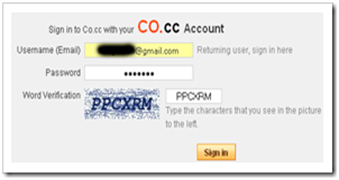
- Click the Getting A New Domain tab (with assumption that you haven’t had your domain name).

- Type the domain name you want, click the Check availability button to check the availability of your domain name, repeat if unavailable.
- If the domain name is available, click Continue to registration button as the screenshot below


- Congratulations, you now have your own domain name of Co.CC. To be noted, you haven’t managed the setting to your new domain.
In order to do setting to your new domain of Co.CC you can follow these steps below:
- As usual, you sign in first with your account, then click Domain Settings as you see at the screenshot below
- Click Set up at your new domain name as seen at the screenshot below, then it will appear the words Please domain setup now as the notification that your new domain name of Co.CC has not been set up.
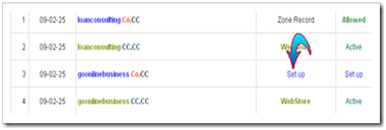
- Click the words Please domain setup now to set up your new domain name of Co.CC. On this page, you will choose one of the three domain setup as Manage DNS, Zone Record, and URL Forwarding. For those who want to change the blogspot domain name with Co.CC, you should choose the Zone Record by click it or its radio button.
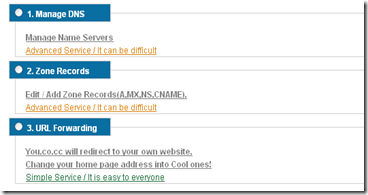
- After you choose Zone Record, there will appear the setting option as the screenshot below
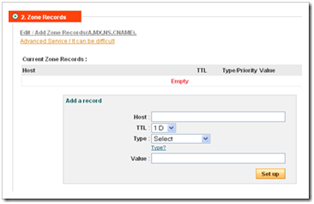
At the dialogue box, fill the Host with your domain name of Co.CC, e.g. www.loanconsulting.Co.CC (the Host name of my Co.CC domain). Then at TTL let it as 1D, for Type, choose CNAME, and Value fill with ghs.google.com. After all fields are filled out, click the Set up button. You can see the example of my setting as the screenshot below
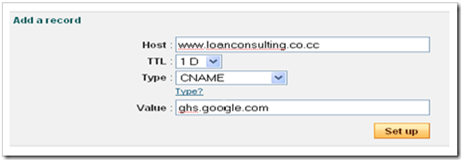
- Now you finish setting your new Co.CC domain, but usually you have to wait for about 48 hours until your new domain is active.
Well, now it’s time to change the blogspot domain with Co.CC domain. Please follow the steps below:
- Log in to blogger with your account.
- Click Settings at the dashboard
- At the Settings page, click Publishing
- When you are at the Publishing page, click Custom Domain

- At the page of Publishing on custom domain, you are not asked to buy the domain (except you want it), but we will use the blogspot domain that we have made, then click Switch to advanced settings to change your blogspot domain with Co.CC domain.
- At the page of Advanced Settings fill with your Co.CC domain at the field of Your Domain e.g. www.loanconsulting.Co.CC (it’s my Co.CC domain). The for Use a missing files host? Leave it as No and at the field of Word Verification fill with the words that appear with blur (colored and unclear). After all fields are filled out, click Save Settings.
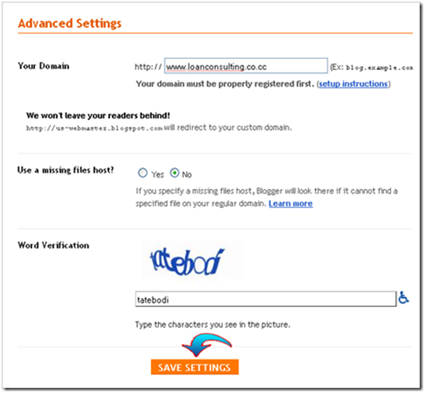
- Be sure that Save Setting at Point 6 is successful with the sign as the words Settings Were Saved Successfully at upper right of the page

- You have finished changing your blogspot domain with Co.CC domain.
Note: usually you have to wait for about 48 hours until your new domain is active as Co.CC regulation.
If you are interested in changing your blogspot domain with Co.CC domain, happy trying and good luck.
...we have a dream, and that is to provide the most cool and most awesome free flash clocks to the entire internet, flash clocks for free, with great quality, and without any logos and without any links of the original owner or creator...
You simply have to copy the HTML code from their website and add it to your blog/website.
And particularly for blogger/BlogSpot blogs, you have to follow these steps:
Sign in to Blogger, go to Layout, and click on "Add a Gadget", and select it as "HTML/JavaScript" type, and finally add the HTML code in to it. That's it !
Within two months of launching, the website has managed to add more than a 100 free flash clocks. You can have a look on some of the sample clocks here:
Thus, Firefox is my browser of choice - and it’s also the browser of 72% of Super Blogging readers. Since so many of you are Firefox users, I thought I’d share some excellent must-have Firefox extensions to make your internet browsing more enjoyable. If you’re not using Firefox, then I at least recommend you to try it and see how great it is for yourself. You can download it here.
Firefox Control and Performance
FasterFox - Lets you tweak Firefox and your settings to make your browser run even speedier.
SessionSaver - Saves your sessions and restores your browser exactly as you left it, every startup, every time. Every window, tab, everything you were typing, is saved.
TimeTracker - Tracks your online browsing time and pauses when you stop browsing. Very helpful for those who spend way too much time online!
CookieSwap - Lets you easily manage your cookies so you can be logged into multiple sites at one time and switch between them with ease.
IE Tab - Lets you open a page in Internet Explorer without leaving Firefox. Helpful for making sure your site works in both browsers and for those IE-only sites.
ScrapBook - Helps you save webpages and organize your collection properly.
Download Manager Tweak - Modifies the Firefox download manager, changing its appearance and giving you more control of how you view it.
TabScope - Shows a popup when you hover over your tabs so you can get an easy preview of what they are.
Tab Mix Plus - Enhances Firefox’s tabbed browsing capabilities and includes plenty of features for a completely controlled tabbed session.
ColorfulTabs - Gives each tab a different color, making them not only easy to distinguish but also pretty.
PermaTabs - Create permanent tabs that can’t be closed and will stay in future sessions.
Morning Coffee - Lets you organize your websites by day and even morning/afternoon lists. Handy if you read sites that update only on a regular schedule by certain days.
Web Development
Web Developer - Adds a menu and toolbar with various web development tools, very useful!
Firebug - Integrates with Firefox to put several development tools at your fingertips while you browse.
ColorZilla - Gives you an eyedropper to let you choose any color on the screen and view its hex code and values. Excellent for designers!
MeasureIt - Draw out a ruler to get the pixel width and height for any space or element on the screen.
Image Zoom - Easily zoom in, zoom out, or set custom zoom options for any image.
ReloadEvery - Reloads webpages you have open in a certain amount of minutes or seconds that you specify.
LinkChecker - Checks the validity of any links on a webpage. Excellent for bloggers who need to check that their site’s links work.
Blogging and Social
ScribeFire - A full-featured blog editor that integrates with your browser and lets you easily post to or edit posts on your blog.
Sage - A lightweight RSS and Atom feed aggregator.
Adsense Notifier - Displays you Adsense earnings on the statusbar, so you can keep up with them without every leaving the page you’re on.
Niche Watch Tool - Provides technical information on backlinks, indexed pages, keywords, and more to beat your competitors in the SERPs.
SearchStatus - Displays Google PageRank, Alexa and Complete rankings, keyword/nofollow highlighting, and much more.
Shareaholic - Lets you share, bookmark, and email web content without leaving the page. Includes Digg, StumbleUpon, Del.icio.us, Mixx, Facebook, and more.
StumbleUpon - The StumbleUpon toolbar for Firefox. Discovers pages for you based on your interests and what you like and don’t like.
TwitterFox - Notifies you of your friends’ Twitter statuses by adding a small space in the status bar. Also lets you update your own status.
Miscellaneous
Remove It Permanently - Lets you remove any annoying web content and hide it forever with the click of your mouse.
LinkBunch - Creates a LinkBunch for all open tabs, combining a bunch of URLs into one.
PictureThis - Pulls up pictures from Google Images of any word or words you highlight, to help you see and understand what you’re reading.
Clipmarks - Instead of bookmarking a whole page, select and clip the parts of the page you want to save.
MyStickies - Lets you place colored sticky notes all over the web and organize them with tags.
Forecastfox - Lets you check the forecast easily without ever leaving your browser.
As you can see, there are plenty of excellent Firefox extensions to make your web browsing life a breeze - in fact, you can view and download hundreds more here. And in the future I’ll be sure to compile another list of great extensions when I find more, so make sure you subscribe to Wonderful-Tricks’s RSS feed so you don’t miss it!
Source: Mobile Today

The watch phone allows video and voice calling, but requires the user to constantly wear a headset.
The quirky device is likely to only attract a small segment of the market, especially given that it will cost around £500 with an additional minimum line rental of £40 per month. Prototypes of a watch phone have been shown by several manufacturers in previous years as a concept idea, but were never developed for large scale production.
Dhingana, a last.fm like site but for Indian music, won the first prize at WeekendApps for developing "Bollywood Music" - an Open Social application that lets you send music to your friends via Orkut scraps.
It works like this - you add the Bollywood Music application to your Orkut profile, search for music tracks and then use the embed code to add that song into the profile of another Orkut user.

You may also use the Bollywood Music application to listen to any song from Orkut though the player would open in another window on the main Dhingana website.
Existing users can link their Dhingana and Google Accounts and that would give them access to even songs that you may listened outside Orkut. Going forward, the application will use this musical data from all orkut users to display the most popular songs and music playlists on the Orkut page.
Update: If you have trouble embedding songs in Orkut via Dhingana, simply strip out the portions outside the EMBED tag. This happens when the embed code is longer than 1024 characters.
To begin, first verify the registration details of your Windows computer. For Windows XP and Windows Vista click on Start and right-click on My Computer (just Computer). You will see the screen shown below ( Some fields blurred for security issues ). After applying this tweak the System windows will look somewhat like this ( Observe the changes ) :

Steps :
(1) Open System32 folder ( Generally "C:\windows\system32" )
(2) Find a file called "oeminfo.ini". Make a backup of this file and save a copy in a safe place. If your computer doesn't have this file, you can create a new one. Just follow the example below.
Open the oeminfo.ini ( or create one using notepad ) file by double-clicking on it. You'll see a list of items that looks something like this:
[general]
Manufacturer= ABC Mfg.
Model= ABC 4000
[support information]
Line1 = "Support Information Here"
Line2 = Call somebody other than us. Tech support is expensive!
Line3 = Seriously.
Line4 = We mean it!
3) Change the information after the = sign with what you want. If you're creating a new oeminfo.inf file, just follow this format.
(4) Perform a Save As, and save the file as a .ini file (replace the oeminfo.ini file in the system folder).
(5) To change the logo create a BMP file with dimensions 180x114 or less and save it as "OEMLOGO.BMP" in the SYSTEM32 directory and you're all set. Overwrite this file it it already exists. Reopen the System Property windows to see the changes.
Sign-in to Google Webmaster Dashboard using your Google Account.

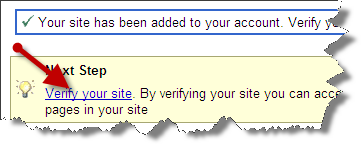

<b:include data="blog" name="all-head-content"/>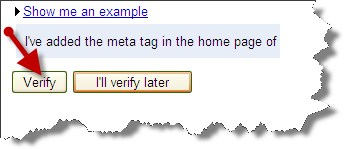
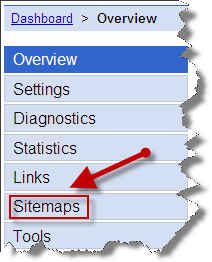
http://www.YourBlog.com/atom.xml?redirect=falsehttp://www.YourBlog.com/feeds/posts/default?=rss
Drop Comments below if you liked this post! Happy Blogging!
Source: Unwired View
Source: Photography Blog
The PL10 is equipped with a 2.7” LCD and PMP (Personal Multimedia Player) with integrated MP3 player so you can instantly access your favourite movies and tunes with the touch of a button. Create slideshows of your photos with your own MP3 songs as a soundtrack or watch movies on the large screen whilst you’re on the move – with the PL10 always ready to shoot, you never miss a moment.
Smart Auto (Scene Recognition)
The PL10 features Samsung’s new “Smart Auto” (Scene Recognition) technology which has 11 optimized picture pre-settings such as Portrait, Night portrait, Macro, Macro Colour etc - helping people take the perfect shot regardless of the conditions. You can also use these settings when sorting through your photos - making it quick and easy to find all the portraits, outdoor or macro shots you’ve taken.
Smart Album
The camera features Samsung’s new unique ‘Smart Album’ Digital Contents Management system; a program within the camera that significantly reduces the time it takes to find your favourite photos – so it’s quicker and easier to store and manage your photo collection. The clever navigation program automatically organizes photos based on the date they were taken, their contents, colour, or themes – so you’ll never have an excuse for losing a photo again.
Face Detection and Recognition
The 9 mega pixel PL10 takes Samsung’s Face Detection technology to a new level - the camera actually recognizes the people you’re taking photos of. Face Recognition prioritises friends, family and those you photograph most and then allows you to search through your photos on your camera by your favourite faces.
Samsung’s Perfect Portrait System comes as standard in the new range; “Face Detection” locates the subject’s face within the frame and automatically adjusts auto focus and auto exposure to ensure better composition and image quality for portraits; in “Blink Detection Mode” the camera will take a series of shots when closed eyes are detected so friends and family are always captured with their eyes open; in “Smile Mode” a picture is automatically taken when smiles are detected and, in “Beauty Shot” mode, facial skin is retouched for a brighter and smoother skin tone. Samsung’s Self Portrait is also included within the PL10 – a beep sounds when faces are positioned centrally so you don’t have to be behind the camera to take the perfect shot.
The PL10 showcases Samsung’s latest Digital Image Stabilisation technology to prevent blurring from handshake when shooting without flash in low light conditions. Couple this with a highly sensitive ISO 3200 setting that offers a faster response to light and you can capture great low light shots without needing any flash.
Frame Guide
The PL10 features Samsung’s new Frame guide which means you no longer need to rely on the technological capabilities of strangers for perfect holiday snaps. When you use the setting, the camera takes a ghost picture of your desired shot and displays a template when you pass the camera over to someone else - ensuring they take the picture you want them to take.
The PL10 is available from April 2009 in a range of colours including silver, royal black, arty red, candy pink and purple and will retail at £179 from leading high street and online retailers.
Customers requiring further information should visit www.samsungcamera.co.uk or call 0845 726 7864
Win+UP Arrow | Maximize the current window
Win+Down Arrow | If the current window is maximized, restore it; if the current window is restored, minimize it
Win+Up | Maximize Window
Win+Down | Minimize Window
Win+Left | Snap Window to left
Win+Right | Snap Window to right
Win+Shift+Left | Jump to left monitor
Win+Shift+Right | Jump to right monitor
Win+Home | Minimize / Restore all other windows
Win+T | Focus the first taskbar entry, similar to ALT +TAB
Win+Shift+T | Same as above in reverse order
Win+Space | Peek at the desktop
Win+G | Bring Gadgets to the top
Win+ [Num] | Launches the numbered app running in the Super bar
Win+P | Connecting displays to computers and switching from single monitor to dual|display
Win+X | Mobility Center
Win + + | Zoom in and out of Windows
Win + | Zoom in and out of Windows
Alt+P | Show/hide Preview Pane in Explorer
Win + Tab | Windows Aero Task Switcher
Shift + Click on icon (Taskbar) | Open a new instance
Middle click on icon(Taskbar) | Open a new instance
Ctrl + Shift + Click on icon (Taskbar) | Open a new instance with Admin privileges
Shift + Right|click on icon (Taskbar) | Show window menu (Restore / Minimize / Move / etc)
Shift + Right|click on grouped icon (Taskbar) | Menu with Restore All / Minimize All / Close All, etc.
Ctrl + Click on grouped icon | Cycle between the windows (or tabs) in the group
That’s it for now, I’ll add new shortcuts if I come across them, you too can feel free to tell other shortcuts not present in the list.
There are two benefits we can get from Co.CC, the first you can get more than one free domain, and the second you can get free dollars by joining the Co.CC referral program. You will be paid $0.1 each time new referral joins through you. The payment can be delivered via Paypal.
Will you get the loss by joining this program? Not at all, you won’t get the loss, but in the contrary, you will get the benefits and profits because Co.CC doesn’t ask a payment from you. You only need to place link or banner from Co.CC (with your referral link code) on your blog or website, and then let Dollars flow to your Paypal.
So what keeps you waiting? Register yourself to Co.CC