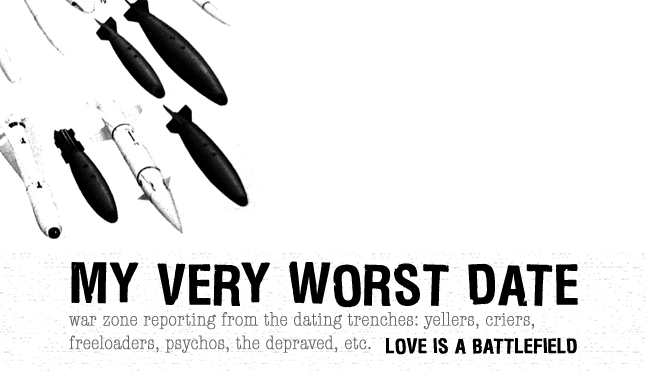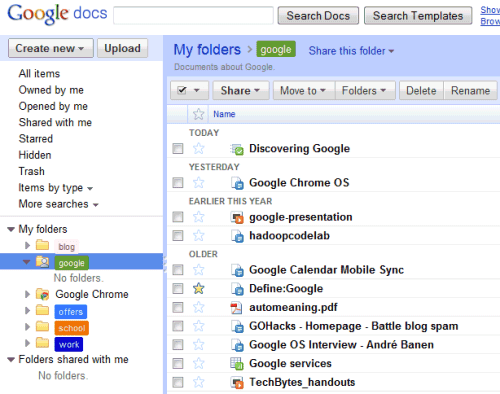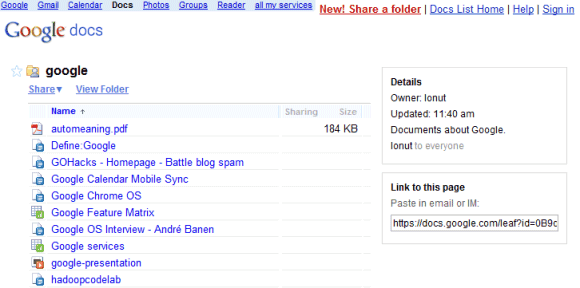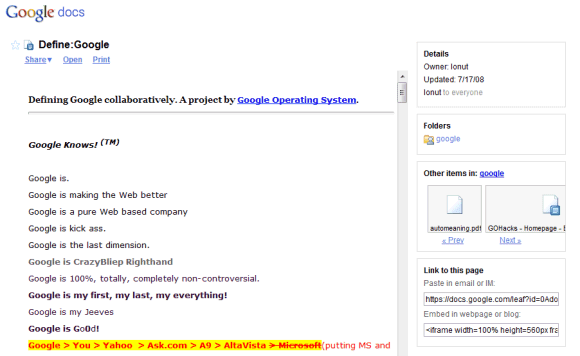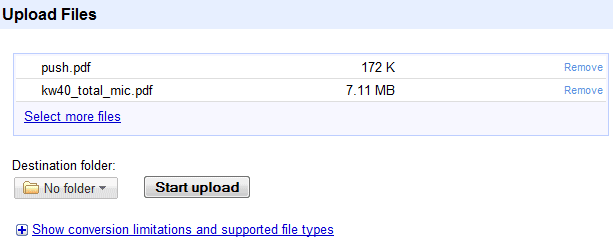There are many reasons why you would want to do this, such as:
We will address 6 areas in this tutorial.
- Running out of space on your hard drive
- System is running slow
- System Restore points are not being created
- Corrupted or infected System Restore points
We will address 6 areas in this tutorial.
- Delete system temporary files
- Delete TIF (Temporary Internet Files)
- Delete old/infected System Restore points
- Delete other areas where junk collects over time
- Uninstall programs you don't need or use
- Remove System Restore points
Areas 1, 2 and 4 can be handled manually but it's much easier and more thorough if you use one of two tools, CCleaner or ATF Cleaner. Both will delete junk files that accumulate in the system temp and temporary internet file areas as well as files from other areas, like Cookies, Browser History, MRU Cache, etc. etc.
CCleaner
This guide addresses the Cleaner and Tool areas of CCleaner. Please do not use the Registry area unless you
Know what you are doing
Have a full backup of the registry using ERUNT
Download and install CCleaner. Before doing anything else, click on Options on the left then click on Advanced and uncheck Only delete files in Windows Temp folders older than 48 hours.
Click on Cleaner on the left and look through the selections under the Windows and Applications tabs. Uncheck the ones you don't want cleaned up. For instance, on my XP SP3 system I uncheck:
Windows tab:
- Internet Explorer - Cookies, History, Recently Typed URLs, Last Download Location, Autocomplete Form History.
- Windows Explorer - All
- System - Memory Dumps <- Very Important
Applications tab:
- Firefox/Mozilla - Cookies, Download History, Internet History, Saved Form Information
- Opera - Cookies, Internet History
- Applications - Office XP
The entries listed under Windows and Applications will vary, depending on what is installed on your system.
Click on Analyze to see what CCleaner will delete. Once you are satisfied with the choices, click Run CCleaner to delete the files and folders listed. If you've not done this before, it can result in a significant increase in hard drive free space.
ATF Cleaner:
Download ATF Cleaner then run it. It does not have to be installed. On the Main window, select (at a minimum):
- Windows Temp
- All Users Temp
- Temporary Internet Files
- Java Cache
- Recycle Bin
Cookies, Prefetch and History are up to you. I prefer to leave them alone as I depend on Cookies and History for web browsing. I also don't see any point in clearing Prefetch since XP will just rebuild it over time. It won't hurt, just slows things down a little for a short time.
Like CCleaner, ATF-Cleaner will delete files from the areas you check, but unlike CCleaner there is no Analyze button that allows you to see what will be deleted. Once you click the Empty Selected button, the files in the areas you checked will be deleted. Some folks prefer it because of it's simpler interface. Which one you use is a matter of personal preference.
Uninstall unneeded programs:
I'll cover three ways to do this.
Use the built in XP Add or Remove Programs Control Panel applet
Use the Tools section of CCleaner
Download, install and run Revo Uninstaller
XP Add or Remove Programs
There are two ways to get to Add or Remove Programs.
Click on Start then Run, type appwiz.cpl and press Enter or click OK
Click on Start then Control Panel (or Settings then Control Panel if using Classic mode) then double click on Add or Remove Programs.
Review the list of Currently Installed Programs. Once you have decided which ones you want to remove, click on it's name and a Change or Change/Remove button will be displayed. Click on it and follow instructions.
CCleaner Tools
Start CCleaner. Click on Tools on the left side. A list of installed programs will be displayed. As above, once you decide what you want to remove, click on it, only this time, click the Run Uninstaller button and follow instructions. DO NOT use the Delete Entry button unless you know for sure the program has already been deleted and just the entry in the installed programs area of the registry remains.
Revo Uninstaller
Revo can do many other functions besides uninstalling programs, so please be careful when using it. I will address just the Uninstaller function.
Download, install and run Revo Uninstaller. Make sure Uninstaller is selected at the top. As with the previous uninstallers, review what is shown and decide what you want to remove. Right click on each one in turn and select Uninstall then follow instructions.
The primary advantage Revo has over the other methods is that it will also scan the registry and remove any remnants of the program you just uninstalled. For this reason, I strongly urge you to make a full backup of the registry using ERUNT BEFORE using Revo.
Remove System Restore points
There are two ways to do this.
Delete all System Restore points and create a new one (best choice if malware is present)
Delete all but the most recent System Restore point (just free up hard drive space)
To delete all System Restore points, do the following:
- Click on Start, All Programs, Accessories, System Tools and finally System Restore.
- Click on System Restore Settings on the lower, left side.
- Check Turn off System Restore on all drives, then click Apply and wait for it to complete. This will delete all existing restore points.
- Uncheck Turn off System Restore on all drives, then click Apply and wait for it to complete. This will create a new System Restore point.
- Close the System Properties window.
To delete all but the most recent System Restore point, do the following:
- Open My Computer.
- Right click on your XP boot drive and select Properties. Normally this will be C:.
- Click on the Disk Cleanup button. The Disk Cleanup window will open. Wait for it to finish then the main Disk Cleanup window will open.
- Click on the More Options tab.
- Click on the Clean up... button under System Restore.Click Yes when you get the Are you sure you want to delete all but the most recent restore point prompt
- Close all windows you opened for this procedure.