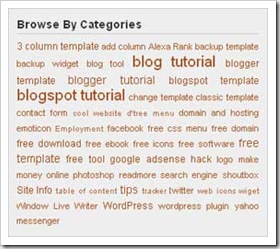How many times do you think you’ve used a pencil eraser and then brushed off the little rubber bits with your pinky? A million times? — a billion? Well, no more! This eraser brush device, while coming about fifty or sixty years too late, will certainly be useful for those of you still using pencils. What’s that? I’m getting reports that no one uses pencils any more, anywhere. That can’t be right.
I kid, I kid. Here in tech world you don’t see a lot of pencils around, but they’re still indispensable in art. Even if as a penciler you end up with stuff like this. I’d say Rob Liefeld could have used a little more eraser in his life.
Anyway, you’ve got yourself a nice professional eraser on one end, and a beautiful head of bristles on the other — what else could you need? It’s even tastefully designed. I want one just to keep in a drawer. Costs 7GBP, or a little over $10, which I think is reasonable.