ADVERTISEMENTS
How To Show Older Posts and Newer Posts Links Above Post Titles,as we all use these navigational links at the end of the page,but in very few blogs i see them using these navigational links older posts and newer posts link at top of the the post title.I am not sure you would like to have it at top or not but few might love to have it at top as navigation becomes more easy task,and someone using photoblog might love this for sure.
Now let's carry on with our tutorial on how to make navigational links to show at top instead of bottom.
Just Go To EDIT HTML page of your blog > Check mark Expand Widgets option > Now search below tag in your template.
<b:includable id='main' var='top'>
Now paste the following code below it.
<b:include name='nextprev'/>
Now you will have navigation links at top of all posts instead of having it at the bottom of all posts like picture shown above.
I hope you will love this trick for sure.
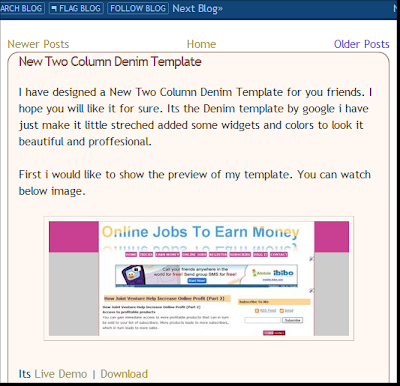
Your Blog is really nice and the tips given are very useful.
Thnx,
Superuser.